If you want to attract more customers and boost your bookings, implementing a strategic marketing approach is key. In this blog, we’ll explore seven marketing strategy tips to help you get more bookings for your business. Plus, we’ll share how-tos for each tip and provide actionable examples to make things easier.
1. Manage Your Online Reputation
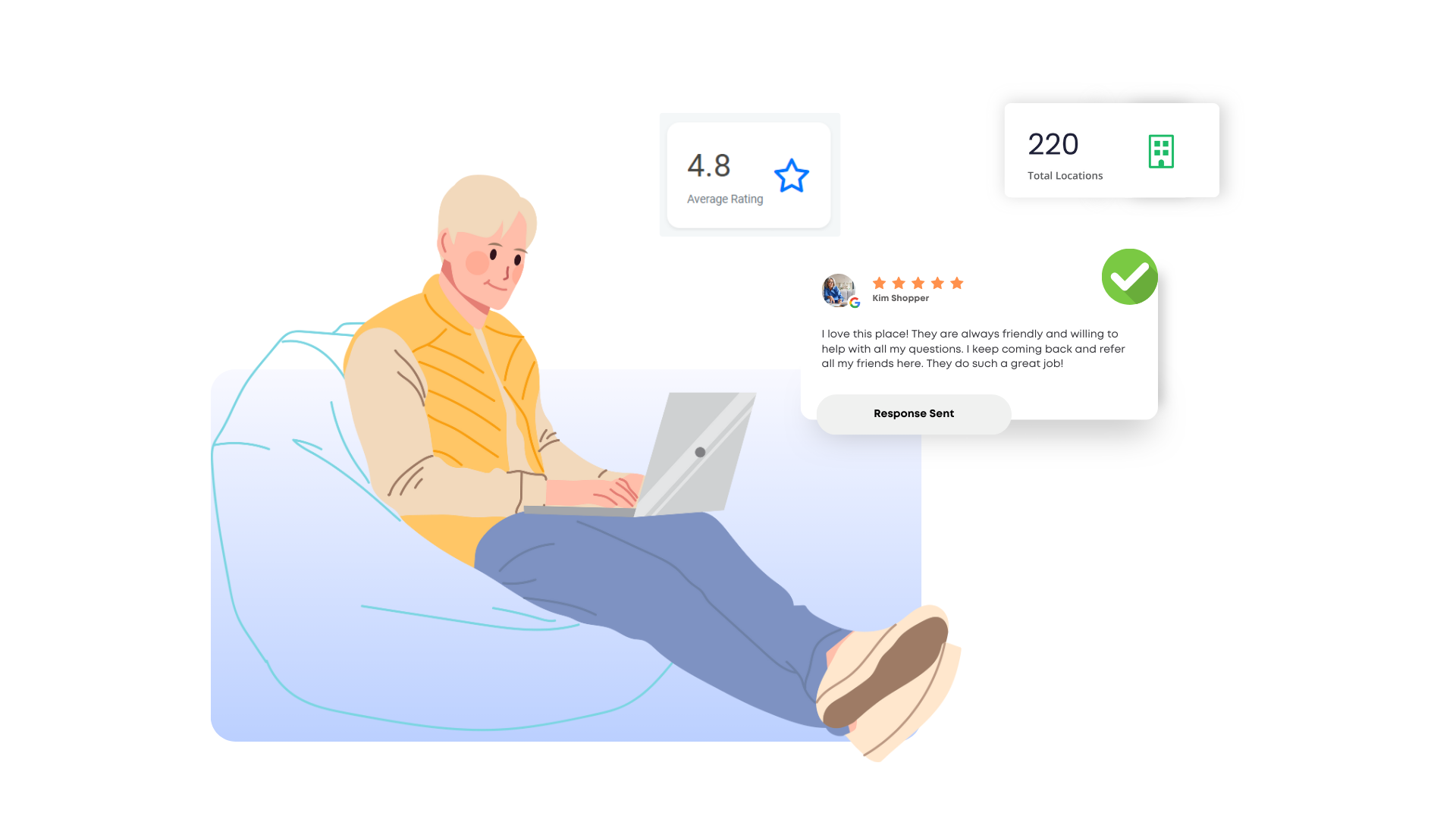
How to Manage Your Online Reputation:
Respond to Reviews
- Make it a habit to respond to all reviews—positive or negative. Addressing complaints with a professional and understanding tone can turn a dissatisfied customer into a loyal one.
- Example: If a client leaves a 2-star review mentioning poor customer service, reply with, “We appreciate your feedback and apologize for the inconvenience. We’re working on improving this, and we’d love the opportunity to make it right. Please contact us directly.”
Proactively managing reviews builds a positive digital footprint, making customers more likely to book your services.
2. Optimize your Marketing Strategy for Local SEO
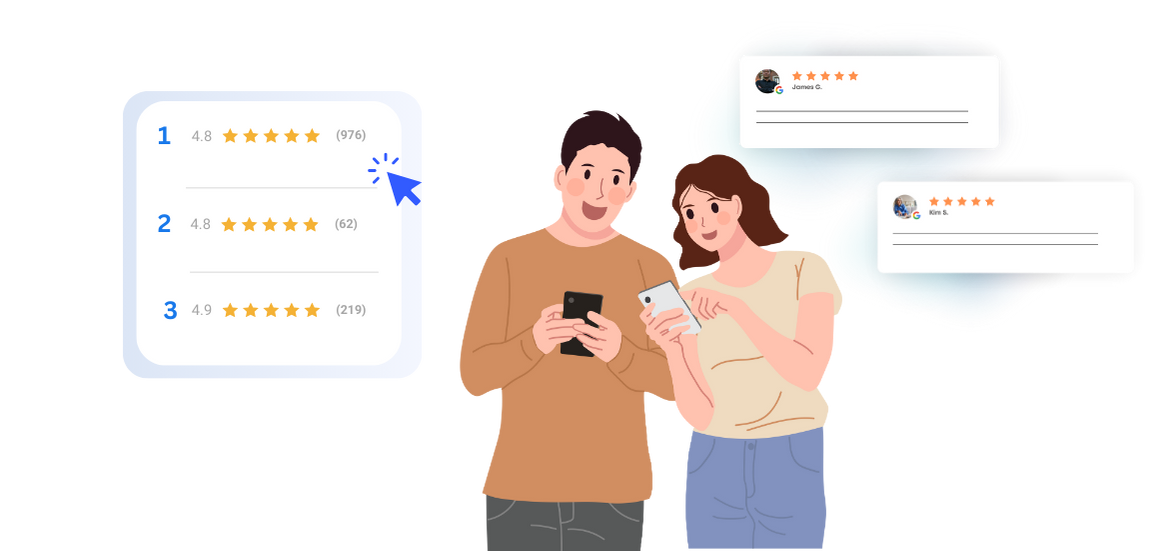
How to Optimize for Local SEO:
Google Business Profile
- Make sure your Google Business Profile is fully updated with accurate contact details, business hours, and high-quality photos.
Proactively managing reviews builds a positive digital footprint, making customers more likely to book your services.
Optimize Directory Listings:
- Ensure your business is listed consistently on local directories such as Yelp, TripAdvisor, and niche-specific sites.
Optimize Website Content:
- Incorporate location-specific keywords into your web pages, blogs, and meta descriptions to improve your local search ranking.
- Example: On your website, use keyword phrases like, “Top-rated salon in Los Angeles offering haircut, styling, and spa services.”
With strong local SEO, your business will show up when customers are searching for the services you provide in your area, leading to more bookings.
3. Add a Stretegy to Leverage Online Reviews
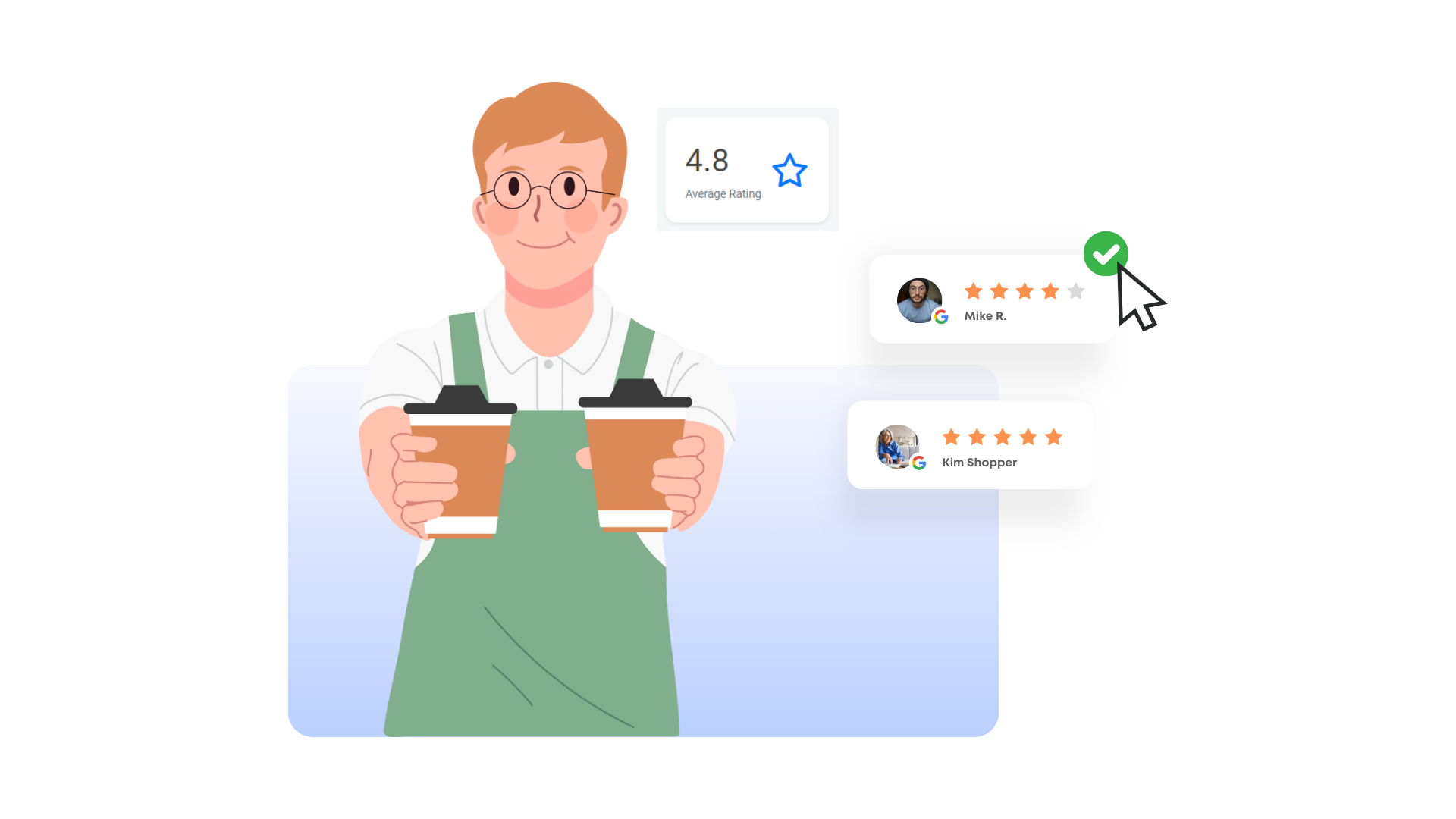
How to Get More Online Reviews:
Request Reviews Promptly:
- Right after a successful transaction or service, ask your customers to leave a review. You can automate this process using email or SMS messages.
- Example: “Thank you for choosing us! If you had a great experience, we’d love to hear from you. Leave a review on Google to help us improve.”
Online reviews not only increase credibility but also boost your rankings on platforms like Google and Yelp, making it easier for others to find and book your services.
4. Use Social Media to Drive Engagement
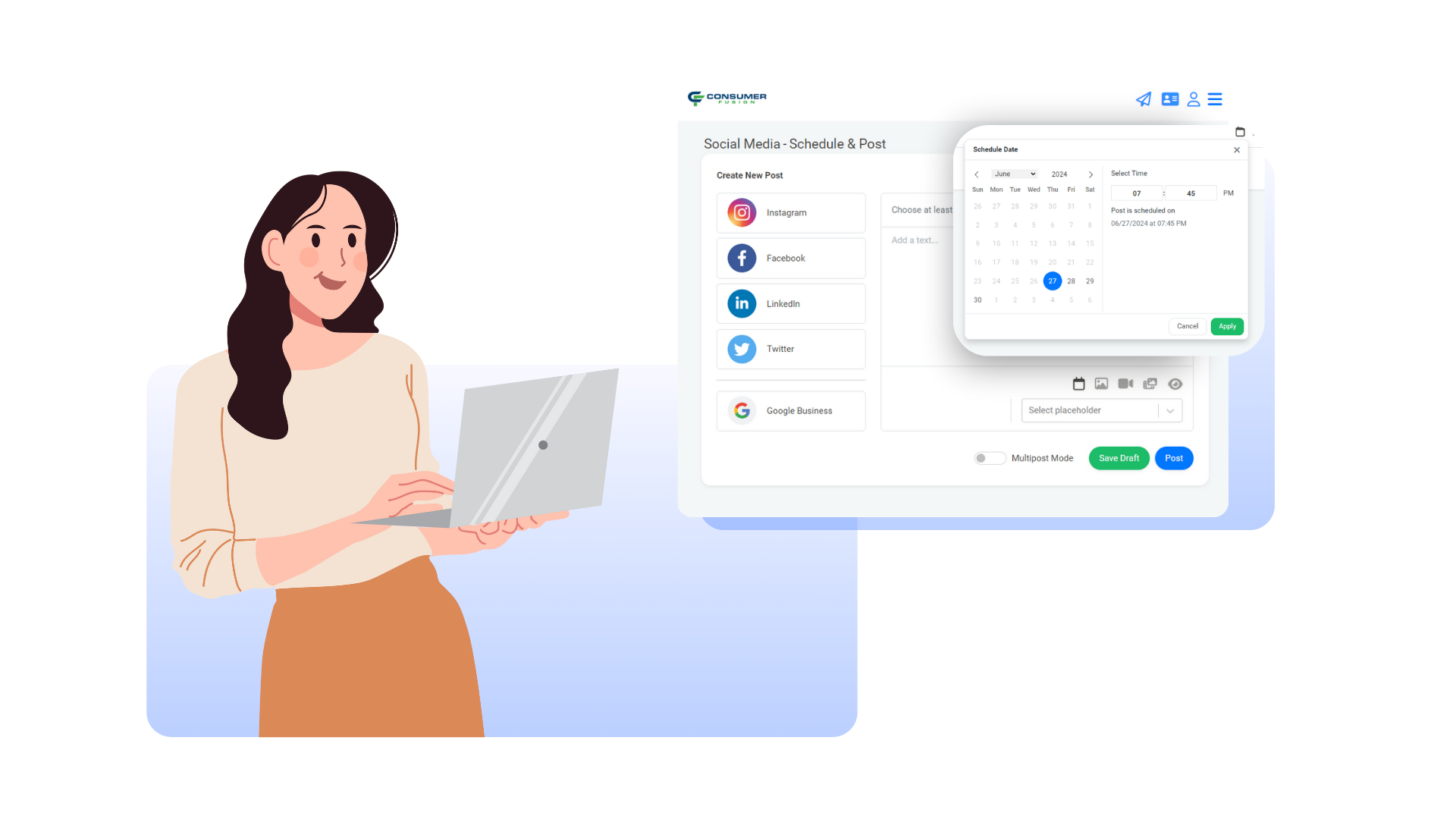
How to Leverage Social Media for More Bookings:
Regular Posting:
- Keep your audience engaged with consistent content—share behind-the-scenes moments, customer success stories, or special promotions.
- Example: Post a testimonial video from a satisfied client with the caption, “Hear why our customers love us! Ready to experience it yourself? Book now!”
Use Social Media Booking Links:
- Make it as easy as possible for your followers to book directly from your social media profiles. Instagram, Facebook, and even Google Business Profile allows you to add booking links.
- Example: Add a “Book Now” button to your Instagram profile or a pinned Facebook post offering a seasonal discount.
5. Optimize Your Website for Conversions
How to Optimize Your Website for Bookings:
Add Clear CTAs
- Ensure there are visible “Book Now” or “Schedule Appointment” buttons on multiple pages of your website, including the homepage, service pages, and contact page.
- Example: Place a “Book Now” button at the top of your website’s homepage and make sure it stands out visually.
Mobile Optimization:
- A majority of online users access websites via mobile devices, so ensure your website is mobile-friendly and loads quickly.
- Example: Test your website across different devices and browsers to make sure everything runs smoothly.
Showcase Reviews:
- Display customer testimonials and reviews prominently on your homepage to establish trust with new visitors.
- Example: A slider featuring recent Google reviews can reinforce your credibility.
A user-friendly website makes it easier for potential clients to engage with your brand and secure an appointment.
6. Offer Online Booking Options
How to Optimize Your Website for Bookings:
Integrate Booking Software:
- Use tools like Square, Calendly, or Booker to add an online booking system to your website. Ensure the system is easy to use and compatible across devices.
- Example: Add a “Book Now” button that integrates with your booking software, letting customers pick dates and services seamlessly.
Mobile Optimization:
- A majority of online users access websites via mobile devices, so ensure your website is mobile-friendly and loads quickly.
- Example: Test your website across different devices and browsers to make sure everything runs smoothly.
Add Booking Links on Online Platforms:
- nclude your booking link in the bios of your social media profiles, posts, emails, and business listings. The easier it is to book with you, the more likely a customer will.
- Example: Pin a post on Instagram that says, “Ready to book? Click here to secure your spot today!”
By offering online booking, you make it easier for customers to schedule appointments at their convenience, increasing your chances of securing a booking.
7. Track and Analyze Your Marketing Efforts
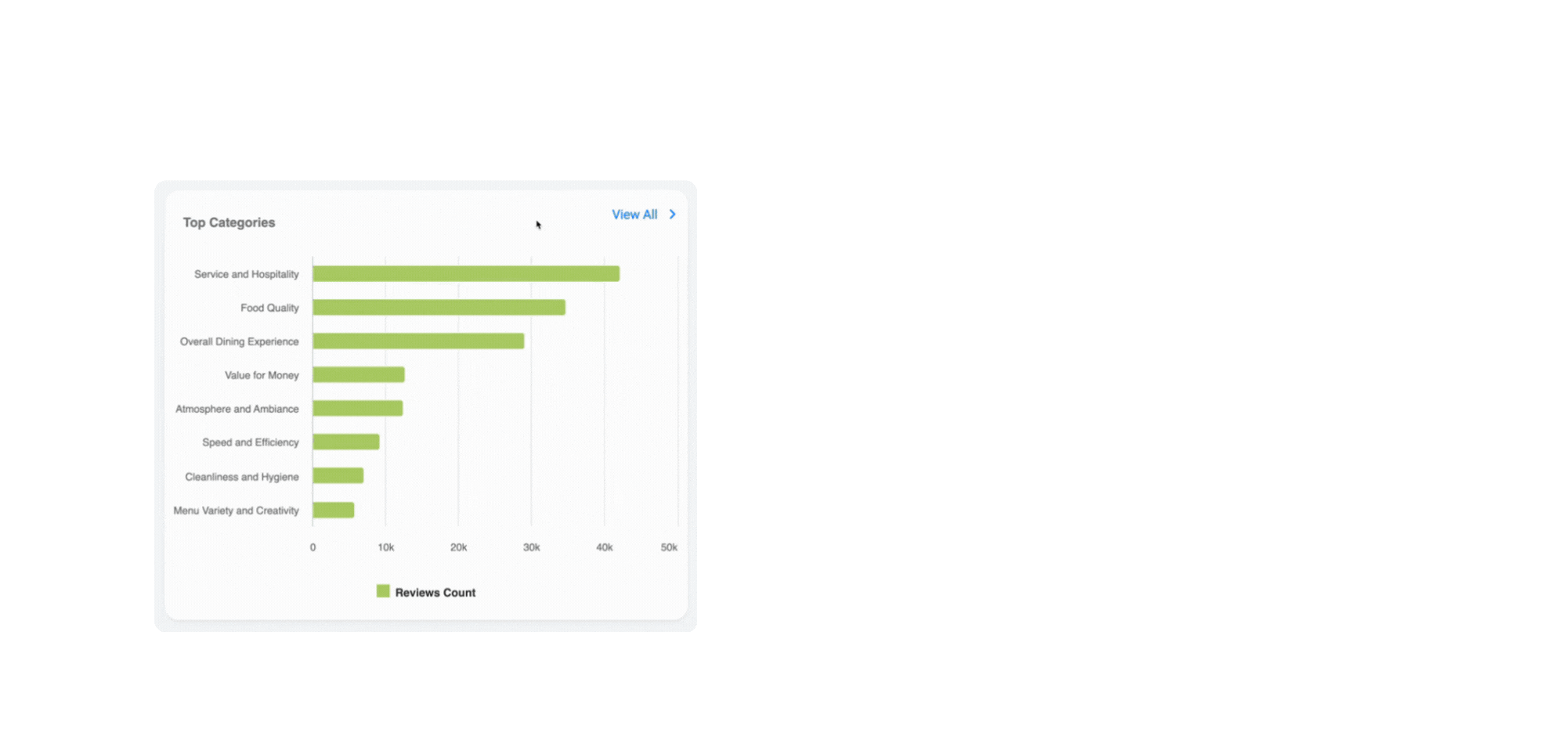
How to Track Your Results:
Use Google Analytics:
- Track website traffic, user behavior, and conversions to understand how people are interacting with your site.
- Example: See which pages are generating the most bookings and which might need optimization.
Monitor Social Media Insights:
- Use tools provided by Instagram, Facebook, and other platforms to measure engagement, reach, and the effectiveness of your booking CTAs.
Review Management Tools
- Keep an eye on how many reviews you’re generating and monitor your business’s rating over time.
Tracking your results ensures you stay on top of your game and helps you continuously refine your marketing strategy for maximum impact.
Conclusion
Consumer Fusion is here to help businesses like yours streamline and optimize their reputation management strategy. Our platform offers a range of tools designed to boost your online presence, attract more clients, and automate review management, allowing you to focus on what you do best—delivering excellent service. With our AI-powered tools, personalized support, and innovative solutions, we help businesses rank higher, get chosen more often, and convert leads into bookings.
Ready to take your reputation management strategy to the next level? Contact Consumer Fusion today to learn how we can help you attract more clients and grow your business!
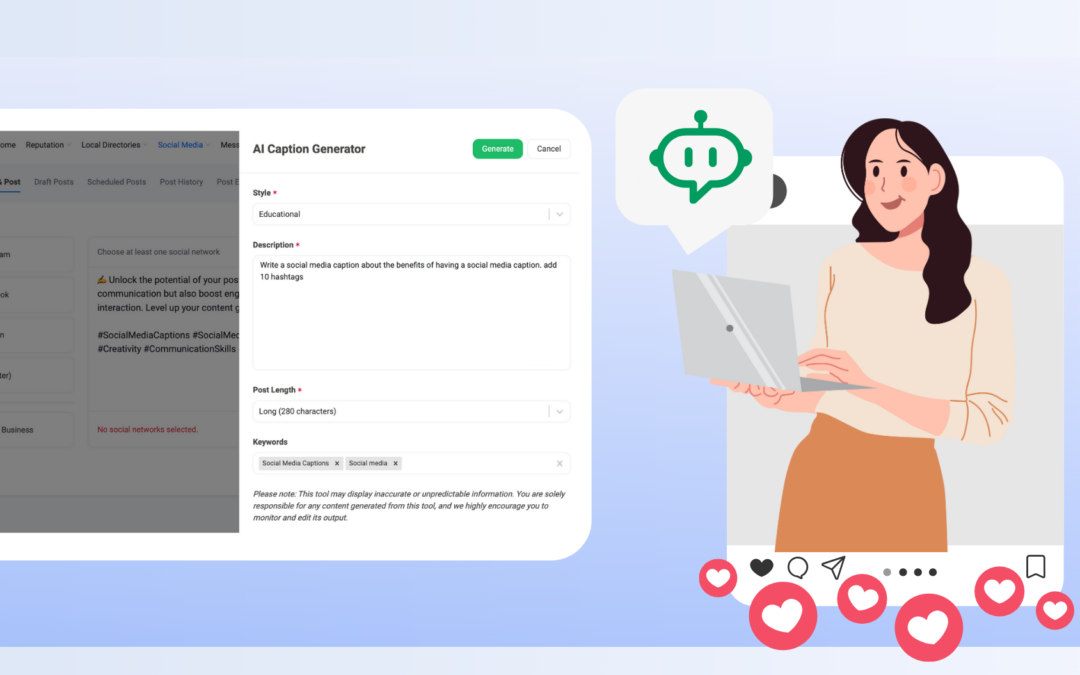
Elevate Your Social Media with Our AI Caption Generator
Okay, let's be real – social media is everything these days. It's where we connect, discover, and, most importantly for businesses, grow. But let's face it, crafting the perfect caption can feel like rocket science. 🤦♀️ You want something catchy, engaging, and...

How the Google Review Algorithm Works: What Businesses Need to Know
Online reviews are no longer just feedback—they're fuel for your business's online visibility. Google reviews, in particular, carry serious weight when it comes to local search, where you rank, and the influence it has on potential customers. But have you ever...

How the Google Review Algorithm Works: What Businesses Need to Know
Online reviews are no longer just feedback—they're fuel for your business's online visibility. Google reviews, in particular, carry serious weight when it comes to local search, where you rank, and the influence it has on potential customers. But have you ever...
Turn Reputation Into Revenue
Learn why so many brands trust us for Reputation Management



















