In today’s digital age, having a strong online presence is crucial for any Brand’s success. One of the key steps to establishing credibility and visibility on Google platforms is through Google Business Verification. This essential process confirms the legitimacy and ownership of your business, paving the way for numerous benefits, including enhanced visibility, increased trust among potential customers, and access to valuable features like creating posts, responding to reviews, and updating your profile.
In this guide, we’ll highlight the newest method for managing Google Business Verification, the video recording method. Whether you are new to the advanced verification Google process or you are still getting the error “has not completed the Google verification process.”
What is Google Business Verification?

Google Business Verification is the process by which Google confirms the legitimacy and ownership of a business. This is crucial for ensuring that only genuine businesses appear on Google Maps, and in local search results. Google offers various avenues for verifying your business. Merchants do not have the liberty to select their preferred verification method; instead, Google assigns the method to them.
Traditionally, verification through postcards containing PIN numbers was the standard method for Google Business Profile verification. However, there appears to be a shift, with businesses now receiving alternative methods for verifying their Business Profiles – like video verification.
Preparation Steps For Video Verification
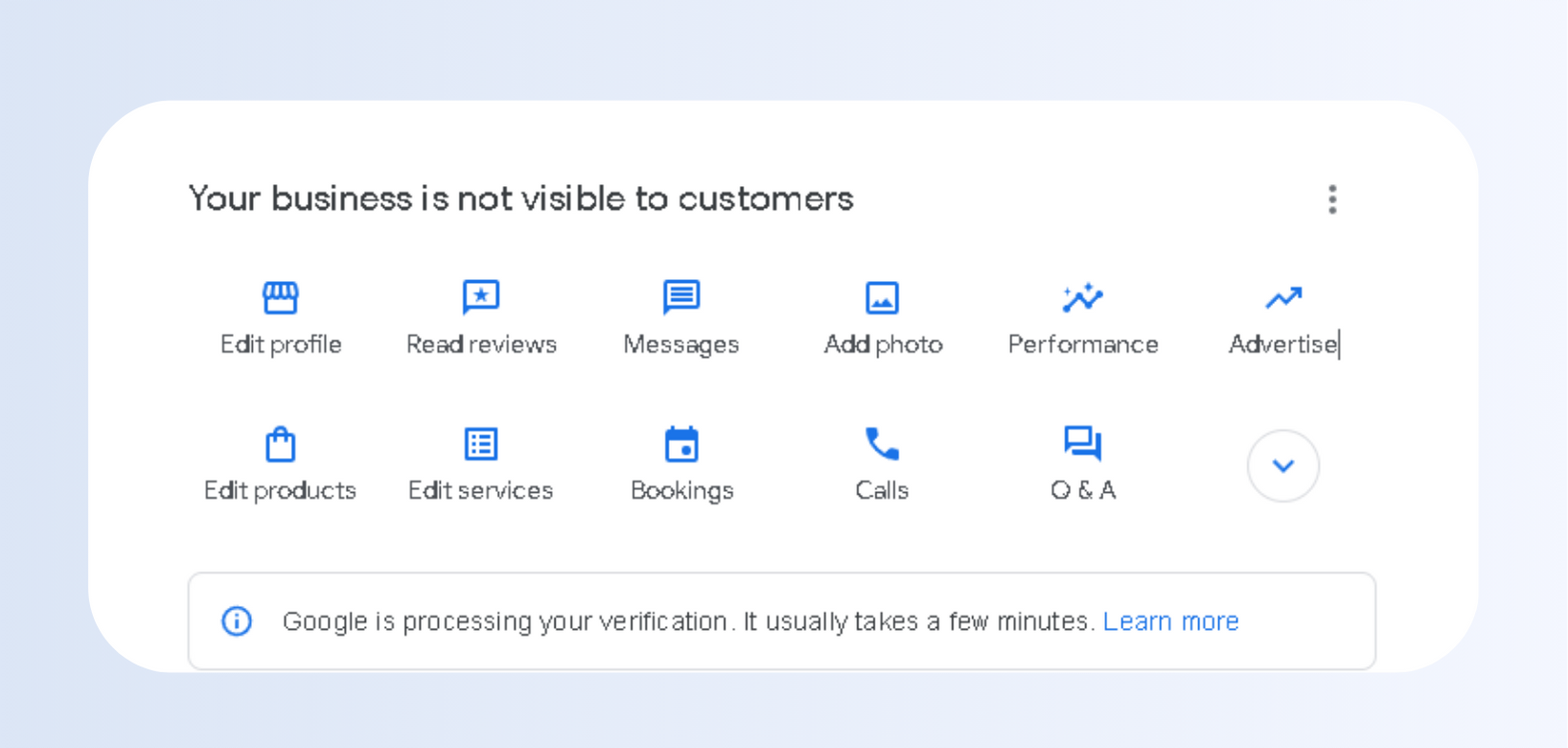
Before you embark on the video verification process, it’s essential to ensure you’re adequately prepared. Here are some key preparation steps:
1. Install Google Maps App:
Make sure you have the Google Maps app installed on your mobile device. This will be essential for accessing your Business Profile and initiating the verification process.
2. Log In:
Log in to the app using the email associated with your Google Business Profile. If you start verification on a computer, you can seamlessly continue the process on your mobile device by scanning a QR code
Recording Your Verification Video
Once you’ve completed the preparation steps, it’s time to record your verification video. Here’s how to do it effectively:
1. Planning:
Take the time to plan your video carefully, ensuring it meets Google’s requirements. Consider what elements are essential to include and how you can effectively showcase your business legitimacy.
2. What to Include:
Capture various aspects of your business, including:
✔️📍 The location of your business, including official street signs, building numbers, and nearby landmarks.
✔️🏠 Evidence of your business’s existence, such as storefronts or signage.
✔️📝 If your business doesn’t have a physical location, record the areas where you offer services, equipment you use, and any relevant documentation.
✔️🔧 Showcase relevant equipment, products, or materials associated with your business.
✔️🚗 Include promotional materials such as flyers, logos, business cards, and branded vehicles.
✔️📱 Demonstrate proof of management by recording authorized tasks or areas.
What if my business doesn’t have a physical location?
✅ You can still record the location where you offer services, the equipment you use, and documentation.
✅ Include flyers, logos, business cards, and your branded Vehicle.
✅ Record relevant equipment, products, or materials associated with your business.
✅ Demonstrate proof of management by recording authorized tasks or areas.
3. Video Specifications
Ensure that your video meets the following specifications:
✔️It should be unedited, unique, and one continuous recording without breaks.
✔️The video should have a minimum length of 1 minute and a maximum of 5 minutes.
✔️Make sure not to include any sensitive information, or faces in the video.
Submission Process
Once you’ve recorded your verification video, it’s time to submit it for review. Follow these steps:
1. Record and Upload:
Access your Business Profile on your mobile device, tap “Get verified,” and select “Capture video.” Follow the on-screen instructions to start recording. After recording, upload the video to your profile.
2. Wait for Review:
Google will review your video, which may take up to 5 business days. If your video meets the requirements and is successfully verified, you will receive a notification. If unsuccessful, ensure your video meets all requirements and retry.
3. Optional – Delete Your Video:
If desired, you can delete your video at any time. Access your Business Profile, go to “Advanced settings,” then “Video uploads” to delete.
Conclusion
Google Business Verification is a crucial step in establishing credibility and visibility for your business on Google platforms. By following the best practices outlined in this guide and submitting a well-prepared verification video, you can ensure that your business is accurately represented online. Verification not only enhances your Brand’s visibility but also instills trust among potential customers, ultimately driving growth and success.
Consumer Fusion streamlines listings management for you!

At Consumer Fusion, we understand the importance of managing your online presence effectively. With our comprehensive solutions, including local listings creation, updates, and optimization, we help businesses like yours achieve maximum visibility and credibility online. Contact us today to learn more about how we can assist you in managing your listings and optimizing your online presence for success.
Consumer Fusion: Empowering Your Online Brand
At Consumer Fusion, we understand the critical role that online reviews play in shaping your brand’s reputation and influencing consumer decisions. That’s why we’re dedicated to helping you grow, protect, and manage your online presence with our comprehensive review management service.
Negative Review Removal
We partner with review directories to eliminate fake negative reviews and safeguard your brand image. Let us enhance your rating on Google, Facebook, and more while you focus on your community.
Data-Driven Growth
Keeping a pulse on customer sentiment and feedback is crucial for business success. Our Review Listening feature simplifies the process, offering powerful insights at your fingertips.
Net Promoter Score Surveys
Unlock actionable insights and turn satisfied customers into brand advocates with Consumer Fusion’s Net Promoter Score (NPS) surveys.
Automated Review Responses
Automated review responses enable businesses to respond promptly and engage with their customers in real time. The automated feature allows businesses to customize response templates for various scenarios, ensuring consistency in their brand messaging across different platforms and review sites.
Local Listings
An all-inclusive solution to efficiently handle listings across 50+ major directories, amplifying visibility and revenue. This platform seamlessly synchronizes with web directories, enabling businesses to manage and update data, resulting in time-saving and frustration-free operations. It provides a streamlined view of listing performance and analytics, simplifying the monitoring of search listings and customer interactions and facilitating data-driven decision-making.
Social Media Management
Streamline your social media marketing efforts by managing your brand messaging from a single platform. Keep brand standards high and deliver customized messaging, offers, and more for your locations.

Simplify Your Reputation Management
Learn why so many brands trust us for Reputation Management
By submitting this form, you agree to receive our marketing emails and by using this site, you agree with our use of cookies. Learn more.

















